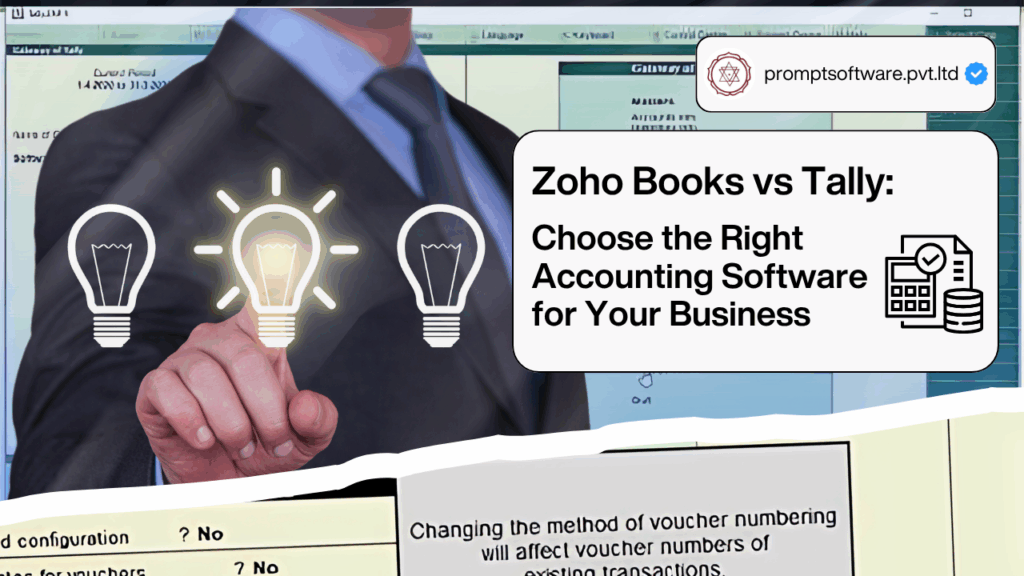
In today’s fast-paced digital economy, managing finances with efficiency and accuracy is no longer optional—it’s essential. Two of the most popular accounting software options for Indian businesses are Zoho Books and Tally. If you’re struggling to decide between the two, you’re not alone. The question, “Zoho Books vs Tally – which is right for my business?” is more relevant than ever.In this in-depth comparison, we’ll explore the difference between Tally and Zoho Books, highlight their key features, pricing, usability, and compliance capabilities, and help you choose the right platform based on your needs.
1. Introduction to Zoho Books and Tally
What is Zoho Books?
Zoho Books is a cloud-based accounting solution designed for small and medium-sized businesses. Part of the broader Zoho ecosystem, it allows users to manage invoices, track expenses, automate workflows, and stay GST-compliant in real-time.
What is Tally?
Tally is a household name in Indian accounting. Initially popularized through Tally ERP 9, it has evolved into TallyPrime, offering an improved interface, better reporting, and GST-ready tools. Unlike Zoho Books, Tally is primarily desktop-based, though it now offers a web access option.
2. Zoho Books vs Tally: Quick Comparison Table
| Feature | Zoho Books | TallyPrime |
| Deployment | Cloud-based | Desktop-based (with web access) |
| Usability | Modern UI, intuitive | Traditional UI, keyboard-based |
| GST Compliance | Real-time updates | Reliable but manual in parts |
| Integration | High (Zoho CRM, GPay, Razorpay, etc.) | Limited |
| Pricing | Subscription-based | One-time license + AMC |
| Mobile Access | Full-featured mobile app | Limited app features |
| Customization | High (via APIs & templates) | Limited compared to Zoho |
3. Features Comparison
Zoho Books Features
- Invoice generation & automated reminders
- Bank reconciliation
- Expense tracking
- Client portal
- Real-time GST filing
- Project & timesheet tracking
- Workflow automation
- Vendor management
TallyPrime Features
- Advanced inventory management
- Payroll processing
- Financial reporting
- Statutory compliance
- Voucher entries with keyboard shortcuts
- Offline usability
- Multi-currency support
- Remote access (with additional setup)
4. Pricing and Affordability
Zoho Books Pricing
Zoho Books follows a subscription model:
- Free plan (for businesses with turnover < ₹25 lakhs)
- Standard: ₹899/month
- Professional: ₹1,799/month
- Premium: ₹2,999/month
It includes automatic updates, mobile access, and support.
Tally Pricing
Tally offers a one-time license cost:
- Silver (Single User): ₹18,000 + GST
- Gold (Multi-user): ₹54,000 + GST
- AMC: ₹3,600/year (optional for support/updates)
While Tally appears cheaper long-term, Zoho Books provides greater flexibility and lower upfront costs.
5. GST Compliance and Indian Business Fit
Both tools are GST-ready, but their approaches differ.
Zoho Books for GST
- Automated GSTR-1, GSTR-3B, and GSTR-9 filing
- Error-checking before submission
- Built-in reconciliation tools
- Seamless integration with GSTN APIs
Tally for GST
- Manual entry and adjustments
- E-way bill generation
- GSTR filing via Excel exports or Tally connectors
- Reliable but requires frequent manual input
Verdict: Zoho Books is better suited for real-time GST compliance, especially for businesses scaling operations across locations.
6. Cloud vs Offline: Accessibility & Scalability
The cloud-based nature of Zoho Books makes it highly suitable for remote teams and freelancers. All data is synced across devices, and users can manage accounts from any location.
Tally, while robust, still feels more like a legacy system, requiring desktop installations. Although TallyPrime allows remote access, it’s not as seamless as Zoho Books’ cloud model.
7. Integrations and Ecosystem
Zoho Books
- Integrates natively with Zoho CRM, Zoho Inventory, Zoho Projects
- Payment gateways: Razorpay, Paytm, PayPal
- G Suite, Office365, and banking integrations
- APIs for custom workflows
Tally
- Limited third-party integrations
- Requires connectors or third-party tools
- Better suited for standalone desktop workflows
8. TallyPrime vs Tally ERP 9: What’s Changed?
Many users still search for TallyPrime vs Tally ERP 9 difference, especially when upgrading.
Key Upgrades in TallyPrime
- Improved UI & navigation
- Multi-tasking support
- Enhanced report customization
- Better remote access features
- Optimized for compliance with current GST norms
However, the core structure remains similar, and some users feel the improvements are incremental rather than transformative.
9. Is Zoho Books Better Than Tally? Pros & Cons
Zoho Books: Pros
Modern UI & mobile-friendly
Cloud-native & scalable
Easy GST compliance
Extensive integrations
Subscription-based (lower entry cost)
Zoho Books: Cons
Limited inventory management (compared to Tally)
Requires consistent internet access
Not ideal for very large enterprises with complex needs
Tally: Pros
Powerful for inventory, payroll, vouchers
Works offline
Proven reliability
Longstanding brand trust in India
Tally: Cons
Steep learning curve
Limited cloud support
Higher upfront cost
Less intuitive for non-accountants
10. Final Verdict: Which One Should You Choose?
The Zoho Books vs Tally decision depends entirely on your business needs.
Choose Zoho Books if:
- You’re a startup, freelancer, or SMB looking for mobility, automation, and ease of use
- You want seamless GST filing
- Your team needs real-time collaboration
- You prefer monthly pricing with scalability
Choose Tally if:
- You run a retail or manufacturing business with complex inventory needs
- You prefer traditional systems
- You operate in areas with poor internet connectivity
- You already have an accountant experienced with Tally
Still unsure? Many businesses start with Zoho Books and graduate to Tally as their operations scale and become more complex. Some even use both—Zoho for billing and reporting, and Tally for backend accounting.
11. FAQs
Q1. What is the main difference between Tally and Zoho Books?
Tally is a desktop-based software with strong inventory and payroll capabilities, while Zoho Books is a cloud-based platform focused on automation, GST filing, and ease of use.
Q2. Is Zoho Books better than Tally for GST?
Yes, Zoho Books provides real-time GST filing, automated reports, and direct GSTN integration, making it more user-friendly for compliance.
Q3. Can I use both Zoho Books and Tally together?
Yes. Many businesses use Zoho for billing and invoicing and sync final entries into Tally for audits and deeper reporting.
Q4. Which is more beginner-friendly: Zoho Books or Tally?
Zoho Books is more beginner-friendly due to its modern UI and simple navigation. Tally requires some training, especially for non-finance users.
Q5. What’s the difference between Tally ERP 9 and TallyPrime?
TallyPrime is the updated version of Tally ERP 9, offering a better interface, multitasking features, and enhanced GST support.
Conclusion
In the battle of Zoho Books vs Tally, there’s no one-size-fits-all winner. It all comes down to how your business operates, how tech-savvy your team is, and what level of compliance and automation you expect from your accounting software.Looking for the right tool to future-proof your finances? Zoho Books is an excellent choice for cloud-first businesses, while Tally remains a solid solution for traditional setups.


